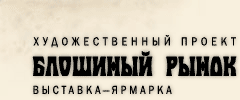miniBB / Complete User and Administration Guide
BB Codes
In miniBB, there is no possibility to include HTML in topics or posts. They can contain only "BB-codes" - special HTML-code replacements, that "emulate" HTML code. Since HTML is not supported in our board, most popular BB-codes are good alternative when posting new message or topic. miniBB has improved JavaScript text editor for Internet Explorer and Mozilla, which will make the creating of your codes easily.
Currently, miniBB supports following codes:
- [url=SOMEURL]SOMETEXT[/url] where SOMEURL is URL like http://www.minibb.net, SOMETEXT is alternate text to URL. DON'T USE QUOTATION MARKS OR APOSTROPHES INSIDE THIS TAG. In a post, these tags are replaced like following:
<a href='SOMEURL'>SOMETEXT</a>.
- [imgs(left|right)]http://www.someserver.com/images/image.gif[/img] where http://www.someserver.com/images/image.gif is exact URL for an image file (.JPG or .GIF). Alternatively, you can use "left" and "right" tags (without trailing space!) followed exact after "imgs". They place image left or right on the page, in the same way like HTML does. Usually, only [imgs] tag is used, but in systems like "forum news" you can also use left/right aligns. This tag is replaced with: <img src='http://www.someserver.com/images/image.gif' border='0' align='left OR right OR nothing' alt=''>. (Example: [imgsleft]http://www.someserver.com/images/image.gif[/img]) Note: because of hack protection, you can include images only from http:// servers, also as with only extensions like .gif or .jpg. Beginning from the version 2.0 RC4, all posted images are shrinked to the witdh of 150 pixels, so they can not break the look of the thread.
- [b]Bold[/b] where "Bold" is the text you want to markup as in a "bold" style. Example:
[b]Attention[/b] produces Attention.
- [i]Italic[/i] where "Italic" is the text you want to markup as in an "italic" style. Example:
[i]I apologize[/i] produces I apologize.
- [u]Underlined[/u] where "Underlined" is the text you want to markup as in an "underlined" style. Example:
[u]Don't write me an email[/u] produces Don't write me an email.
Note that the case of BB codes doesn't matter. You can type "[URL]" or "[uRL]" or whatever. Only opening and closing tags ([urL]...[/uRL]) are important, also tags CAN NOT CONTAIN SPACES!
There is no necessary to know exactly what do you need to type for corresponding tag. Each template message form contains JavaScript buttons that helps you to insert these tags into your post.
|